We accept files in .pdf format only. If the file was created with a program using layers (e.g Photoshop, InDesign, etc.), then the file needs to be flattened before sending it to us. If you don't have your file in those formats, there are Free utilities which can convert most common file types into .pdf format (see FAQ on creating a PDF), so that you can see how it will look on the actual page. Margins and bleed measurements apply for ALL book sizes. For good printing results, all images should be at least 200 DPI. However, for best printing results, they should normally be 300 DPI. If your book is not the correct size, you must change your page size/document size. It will not work if you only change your margins. Reformatting is something you must do before you send us your files. How do I layout my book? (for user's own software)
Spine Calculator & Layout Dimensions Soft Cover Specs Hard Cover Specs
Cover Templates Page Layout No Bleed Page Layout Full Bleed