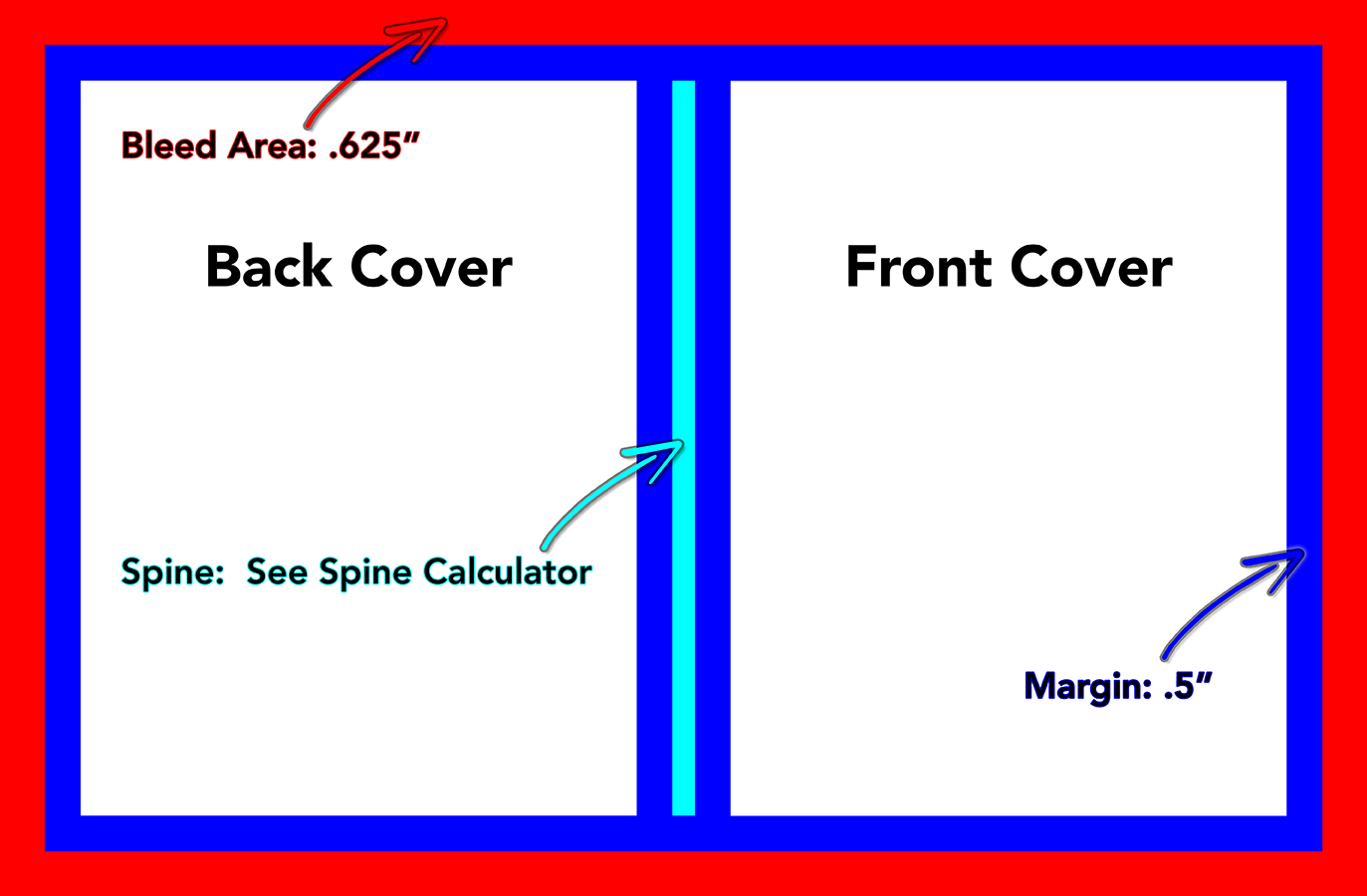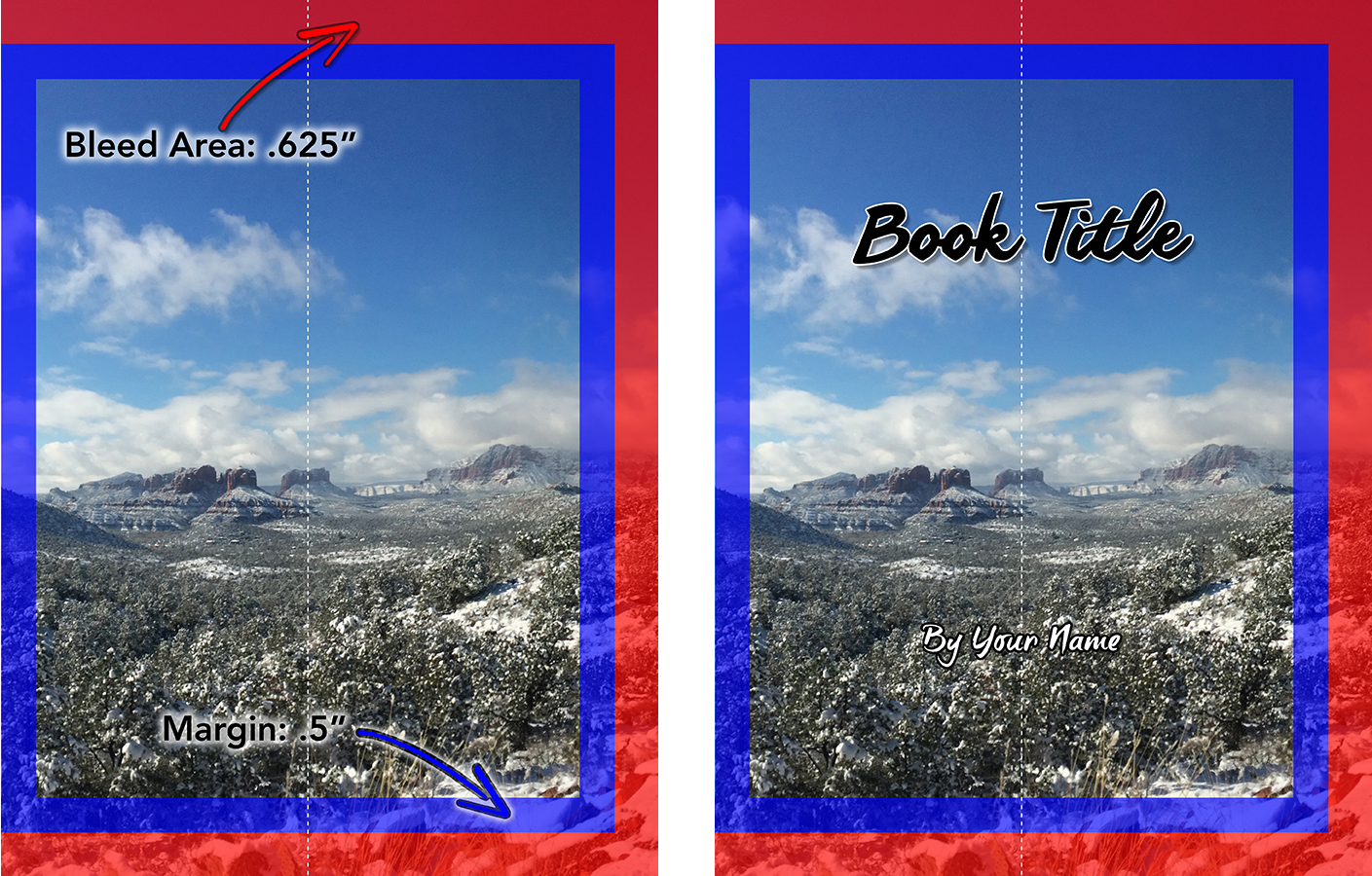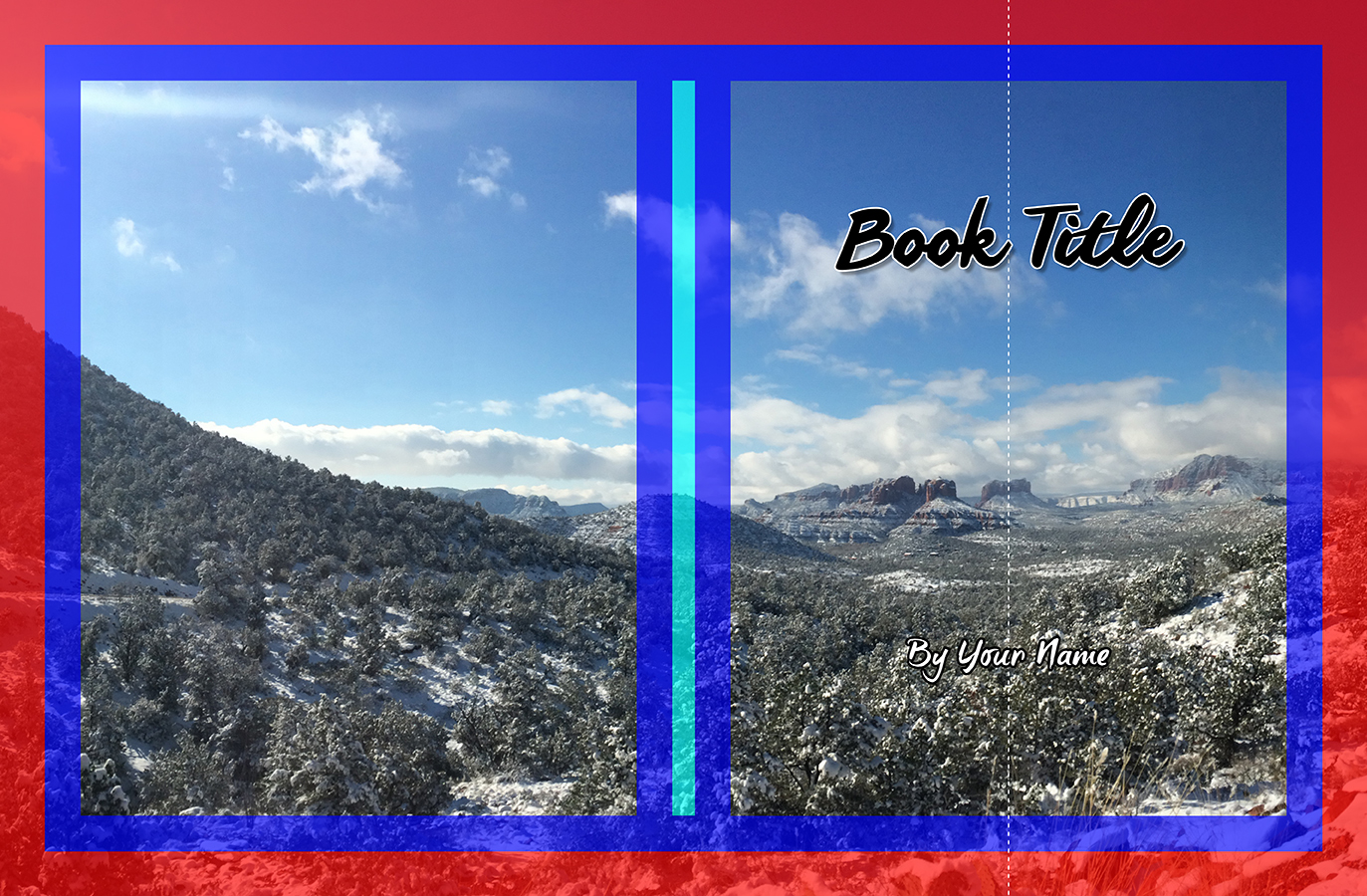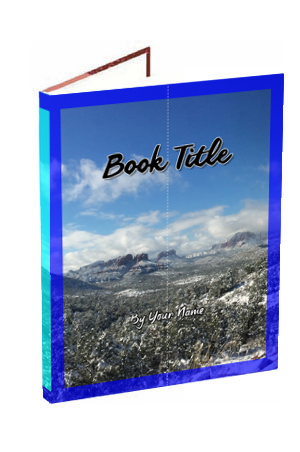Hard Cover Layout
Cover Dimensions and Spine Size Calculator can be found HERE.
A few things to keep in mind when building your hard cover:
- The cover bleed is .625" (5/8), much bigger than the interior pages
- The recommended margin is .5" (1/2) between the safe area and the bleed area and also marks the hinge.
- The front and back covers will be .25" (1/4) bigger than your page size (If the book is 8.5x11, the cover will be 8.75x11.25). This area includes the Safe and Unsafe Areas
- The safe zone for the cover is .75" (3/4) smaller than the page size (If the book is 8.5x11, the safe area of the cover is 7.75x10.25)
- Feel free to place anything on the spine you wish, it will print just fine
- There is a hinge. It allows the hard cover to open and close without ripping the casewrap (printed cover) and it is part of the front & back covers on each side of the spine.
Basic Layout for Hard Covers:
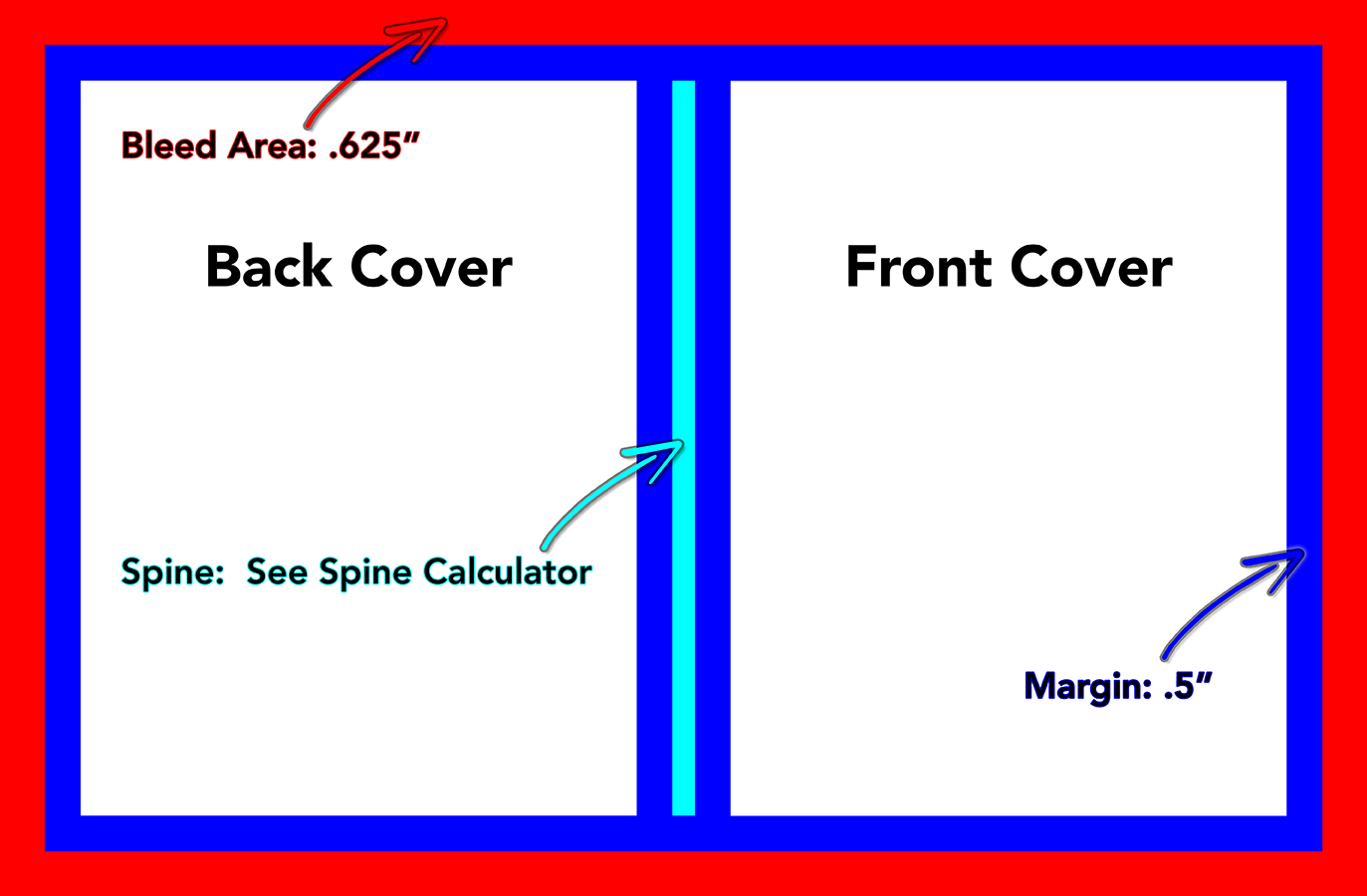
Centering the Front and Back Covers
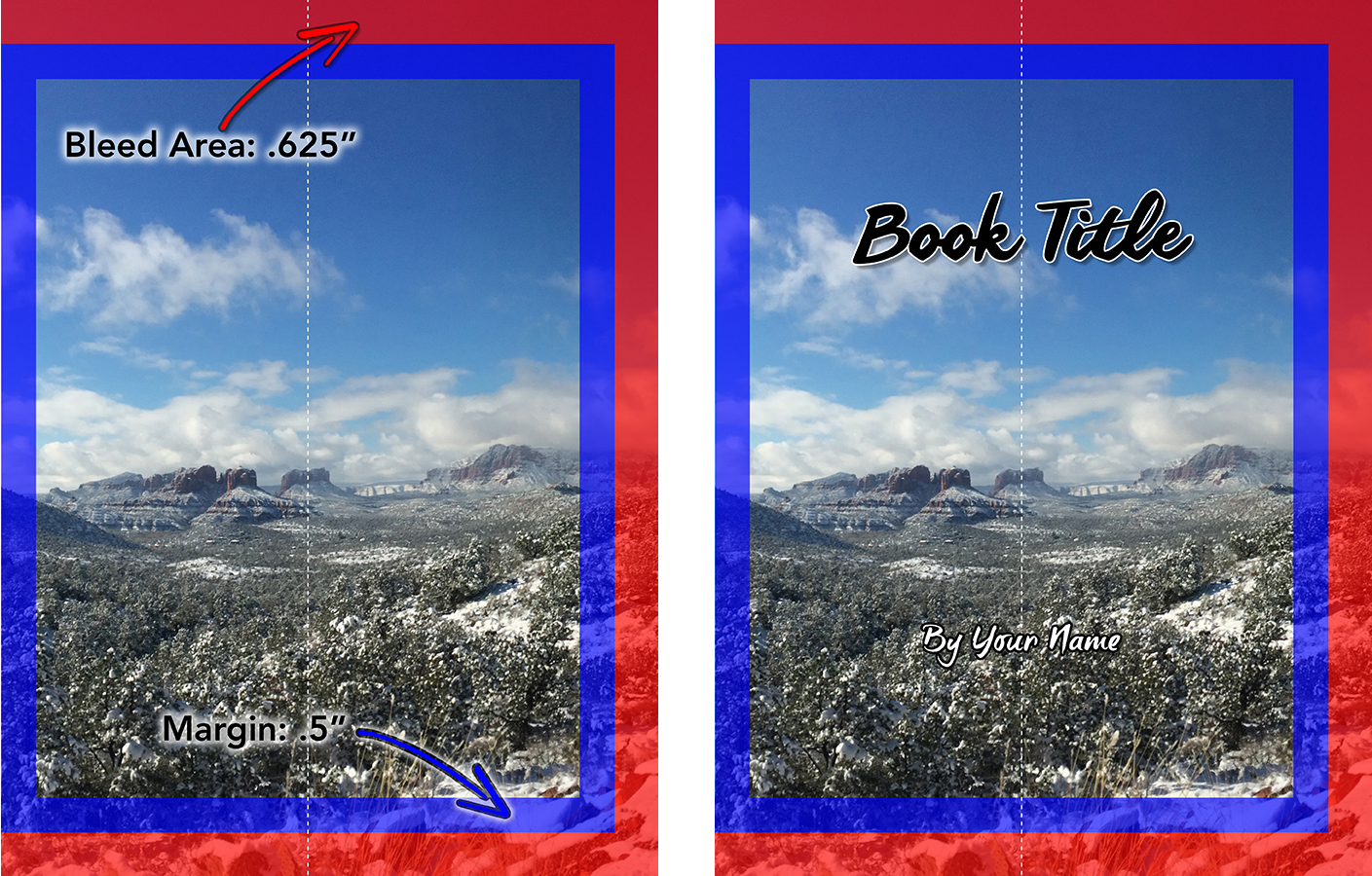
Bleed the background across the
entire cover including the .625"
bleed and .5" unsafe area.
|
Center all the text and other objects from
the inside of the unsafe area
|
The Finished Hard Cover
Its very easy to get "lost" in all this design jargon about bleeds and safe zones so let's take a minute to visualize what your file will look like when it's a finished cover.
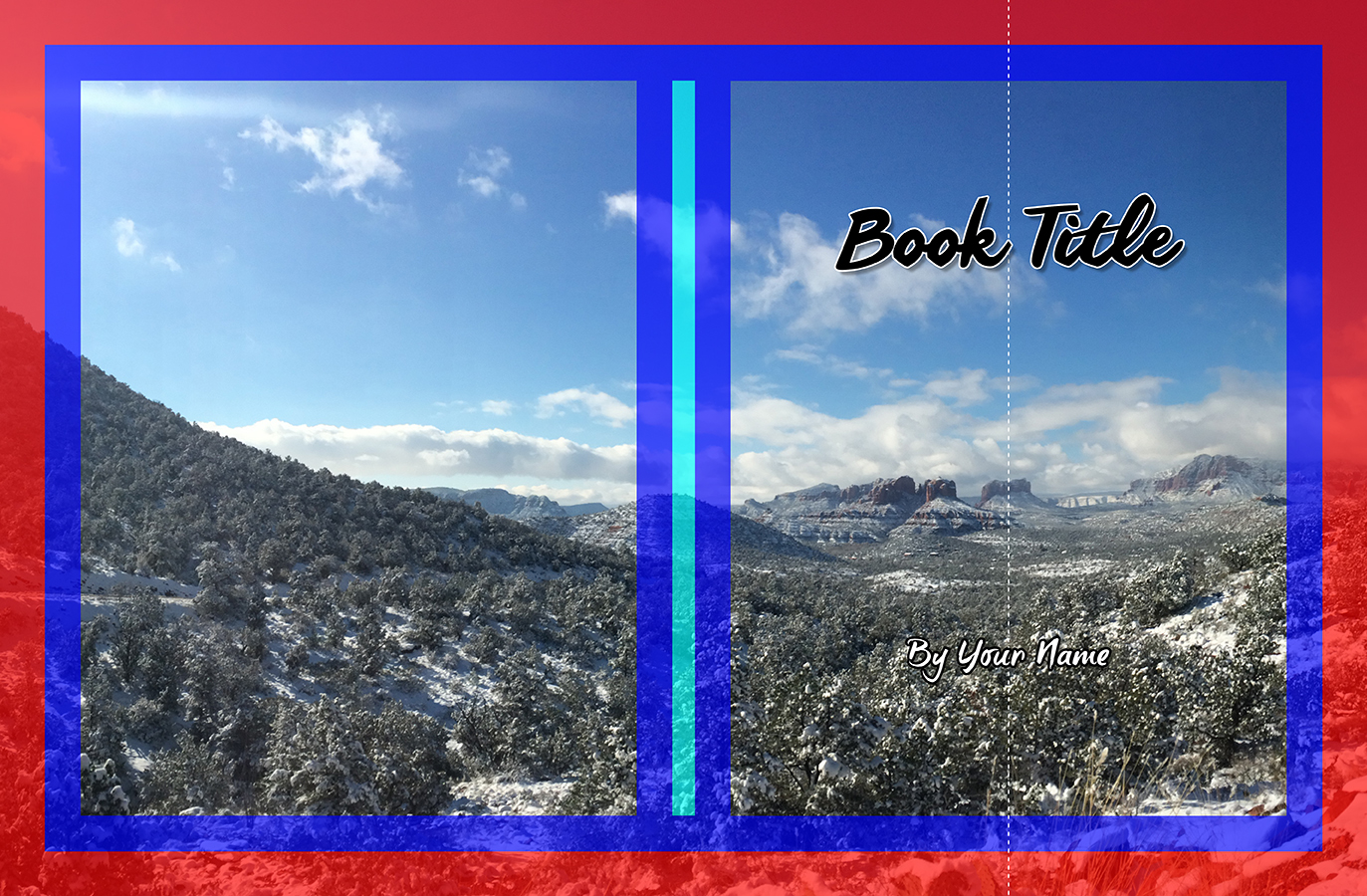 |
Cover file with bleeds, unsafe area, and the spine |
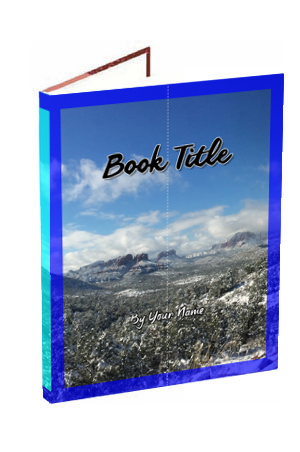 |
The finished book. Notice the bleed is wrapped around to the inside of the cover and the hinge is part of the cover |