When you send in your files to get your books printed, you need to make sure that they are “print ready,”. This means that they are ready to be printed directly from your file, with no reformatting of pages or other changes. To be print ready, please be sure that your file abides by the following:
All files must be in PDF file format when submitting to UBuildABook. If you need assistance creating a PDF file, see our FAQ for different options to assist you
All images should have a resolution of at least 200 DPI for good printing and 300 DPI for best quality printing.
If you are working with JPEG or TIFF files, all pages should be LABELED in the order in which you would like them to appear in your book (e.g. Page001 Intro.jpg, Page002 TOC.jpg, etc.). Then you can combine the JPEG or TIFF files into a Single PDF file using a utility like Adobe Acrobat Pro (free 30-day trial available at the Adobe website).
If you want full bleed on the pages, please incorporate 0.25” page margins on all sides. Otherwise, the size of your pages should be the exact size of your book (i.e. if you want an 8.5 x 11 size book, your pages should be that size).
Your book cover design should incorporate a 0.75” bleed on three sides (top, bottom, outside edge). So, for an 8.5 x 11 book, the cover would be 9.25 x 12.5.
All hard copy photographs must be scanned in or must be in digital file format.