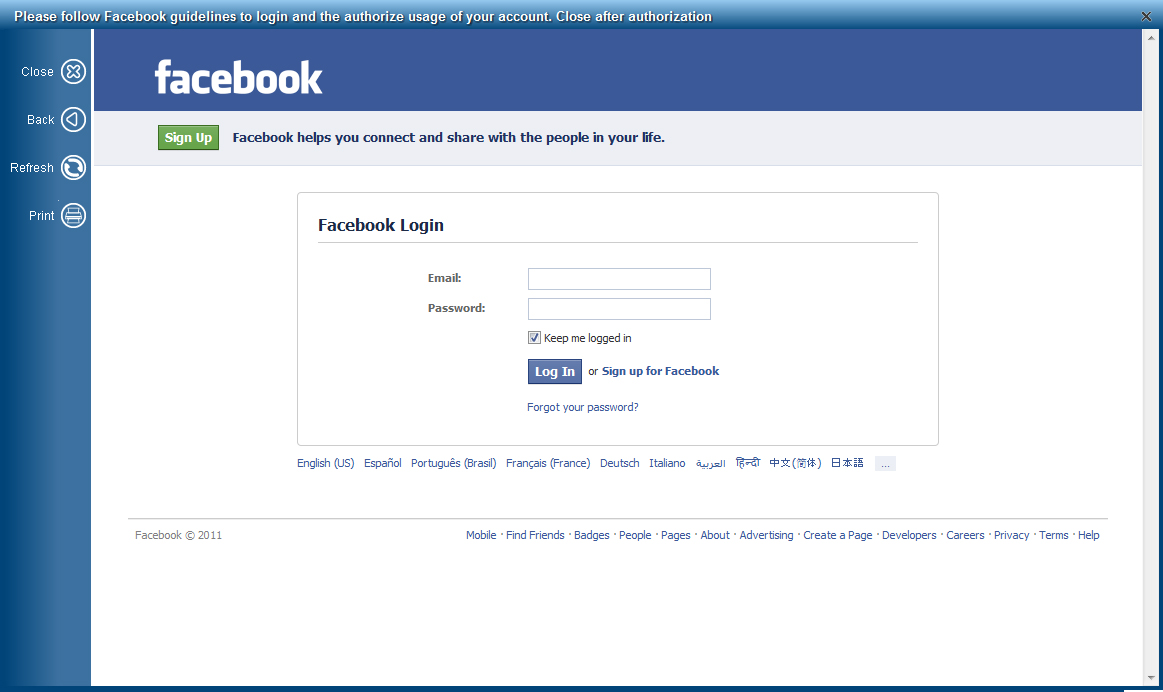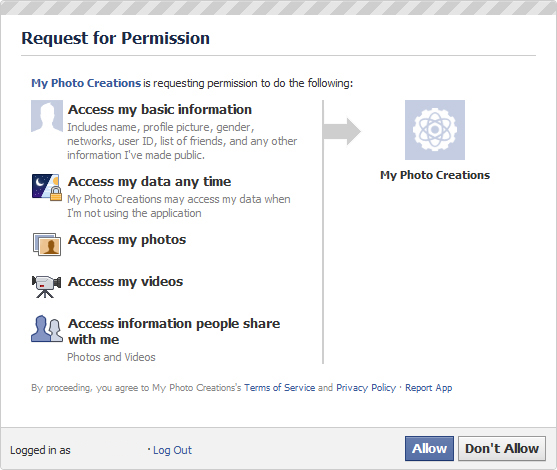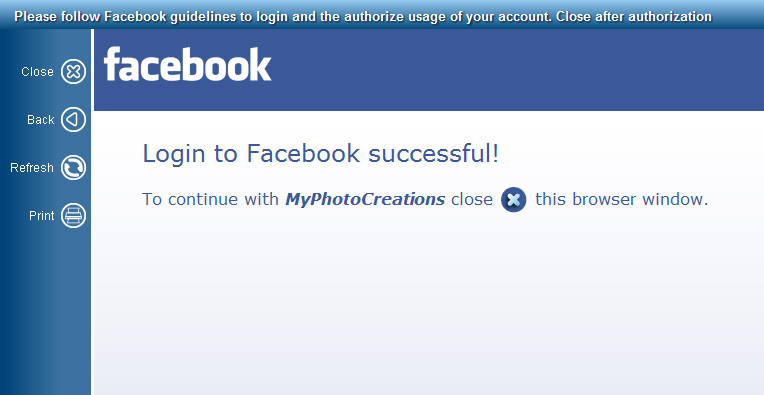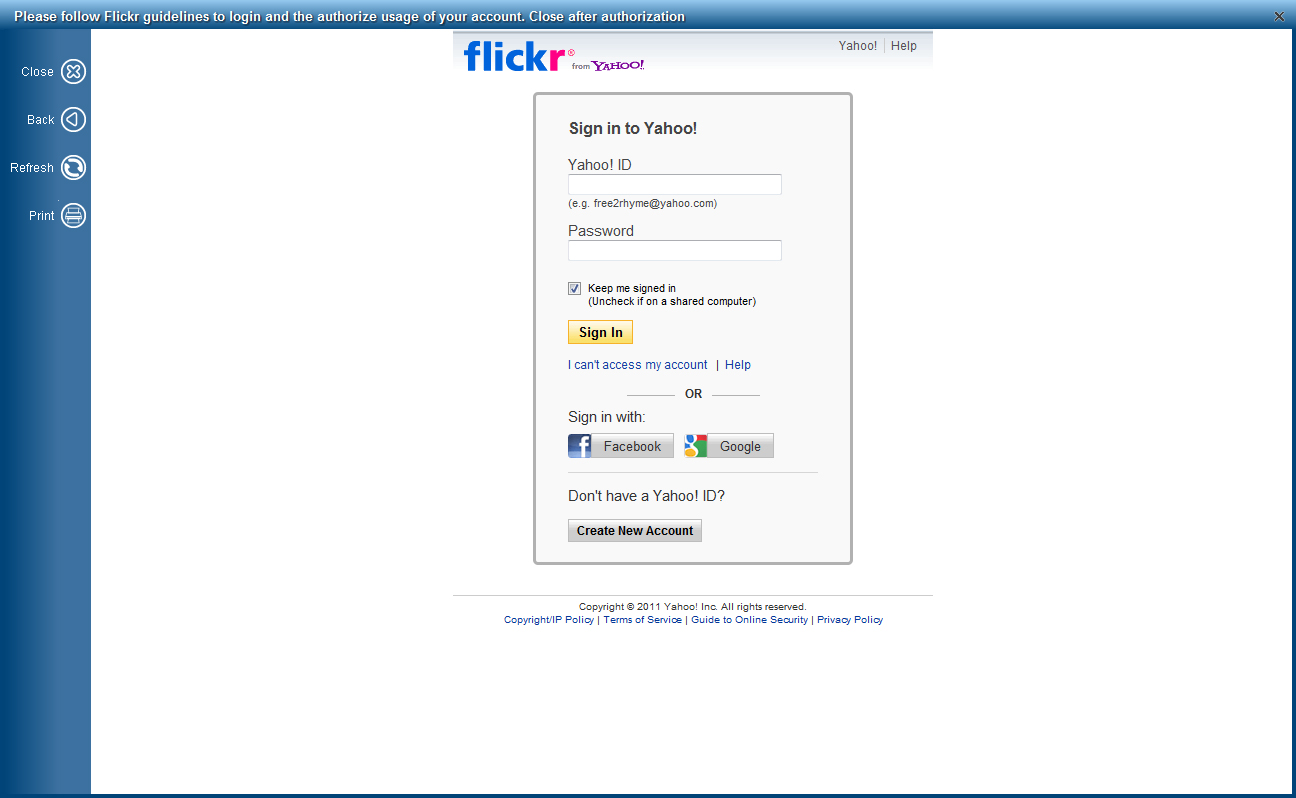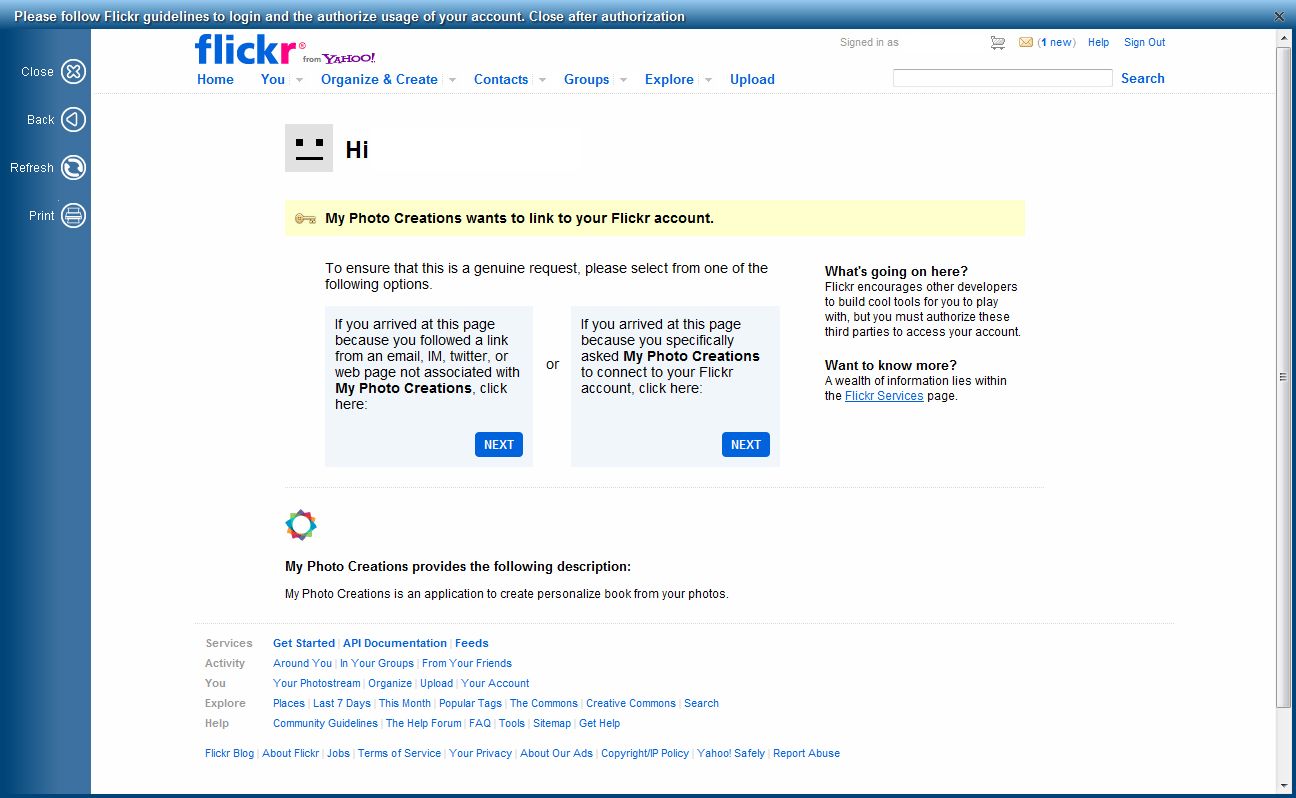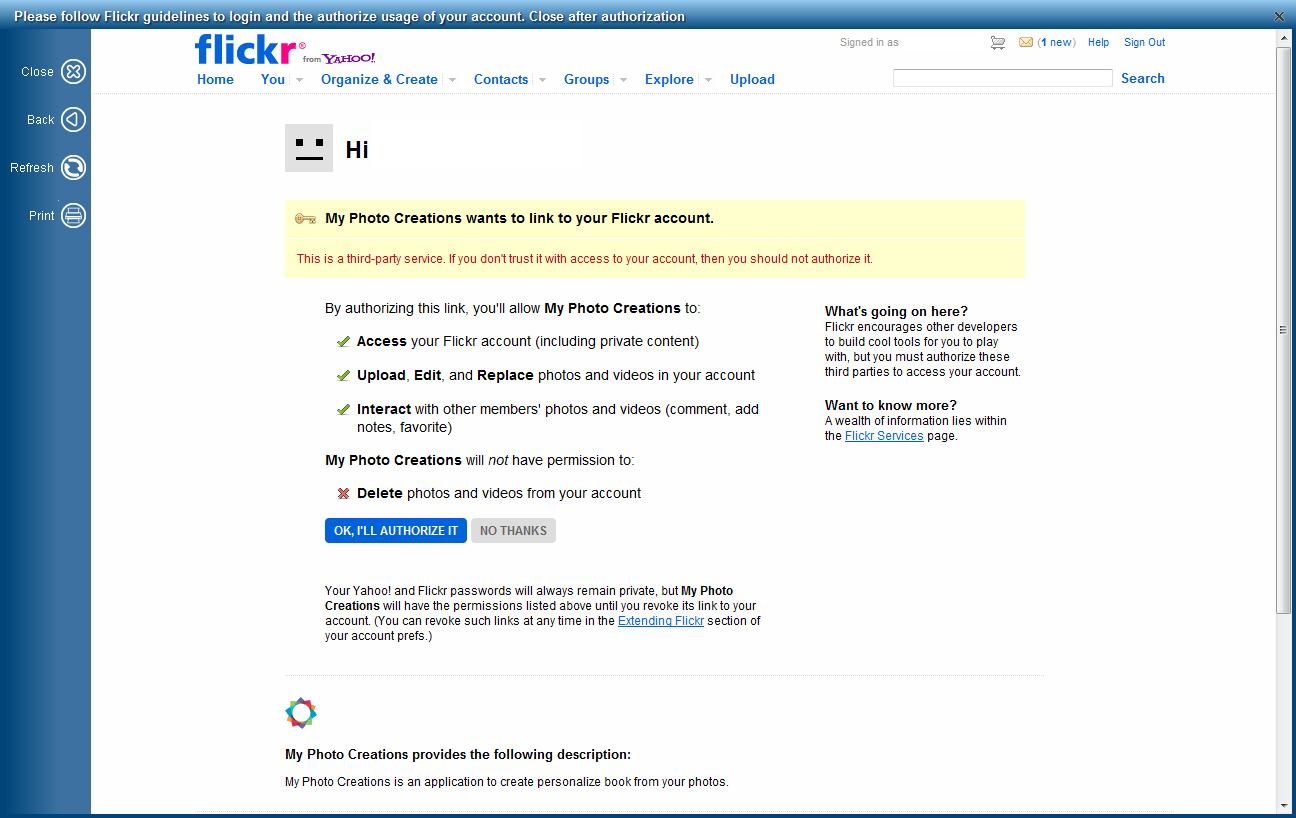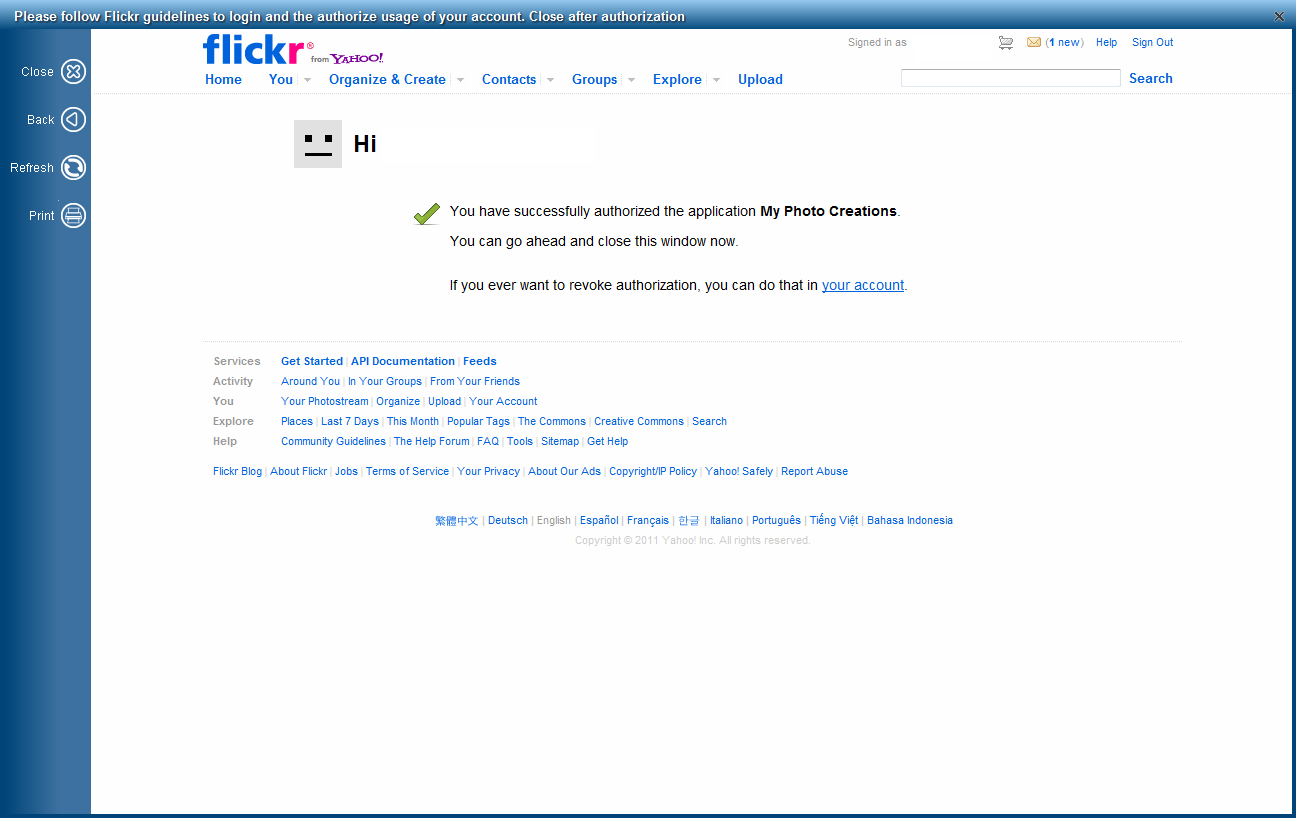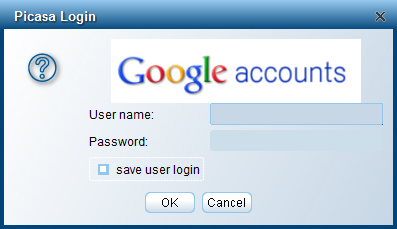My Photo Creations - Online Photo Sharing Sites
Using Online Photo Sharing Sites
You are now able to load pictures from one of the following Online Photo Sharing Sites:
To add pictures from your Online Photo Sharing Account you will start by clicking on the Add Image Button or the Add Folder Button
or the Add Folder Button just like with any other image. You will now be able to see the following folders for each of the supported sites, click on the service you intend to use and follow the prompts shown below.
just like with any other image. You will now be able to see the following folders for each of the supported sites, click on the service you intend to use and follow the prompts shown below.

Facebook
- After selecting the Facebook folder a browser will open (this may take a few minutes, if you attempt to click on it again while it is processing additional browser windows will open). It will ask you to Sign In/Sign Up to your Facebook account. Make sure to uncheck Keep me Logged in if you have other users that intend to use their own Facebook Account.
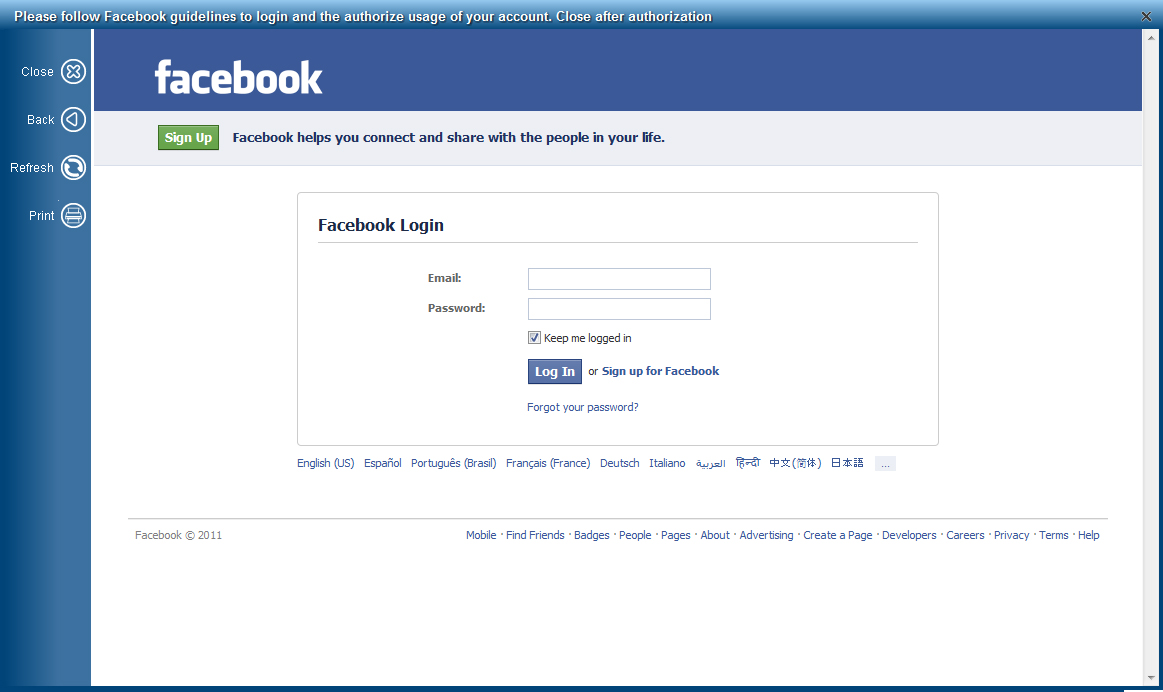
- After signing in you will be prompted to Allow or Don't Allow My Photo Creations to access your account. Allowing is required to use this feature.
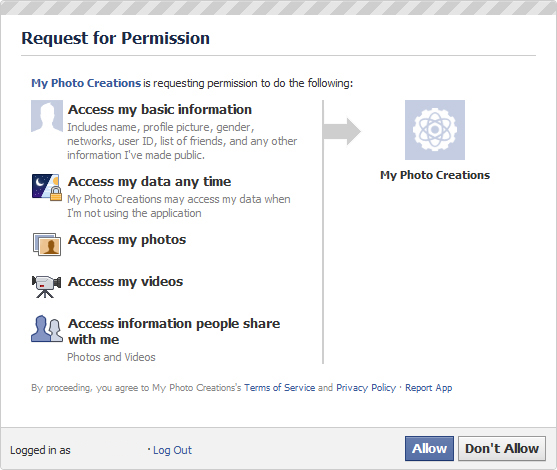
- Once you select Allow you will be prompted to close the browser. Now you will see a folder for each "Album" you have on your account.
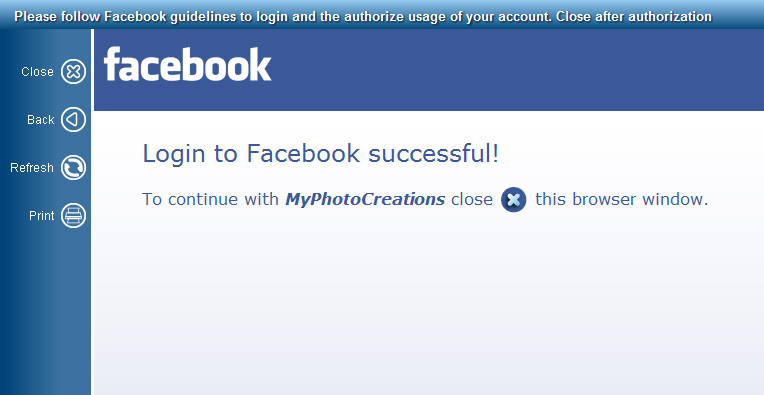
Flickr
- After selecting the Flickr folder a browser will open (this may take a few minutes, if you attempt to click on it again while it is processing additional browser windows will open). It will ask you to Sign In/Sign Up to your Yahoo! account. Make sure to uncheck Keep me Logged in if you have other users that intend to use their own Yahoo! Account.
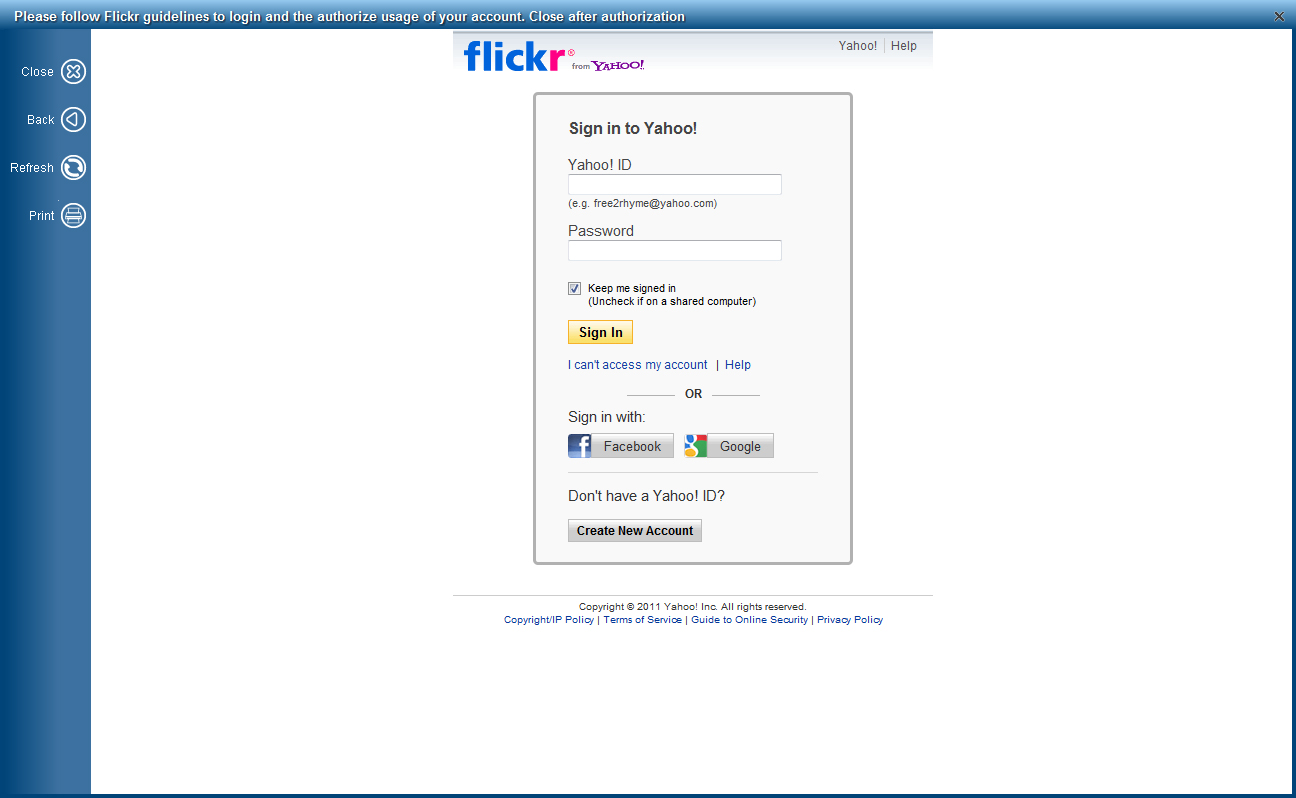
- After signing in you will be prompted to choose whether you got to this page because of the My Photo Creations Software, or if you clicked on a link unrelated to the software. Click on the next button indicating the software brought you to this page.
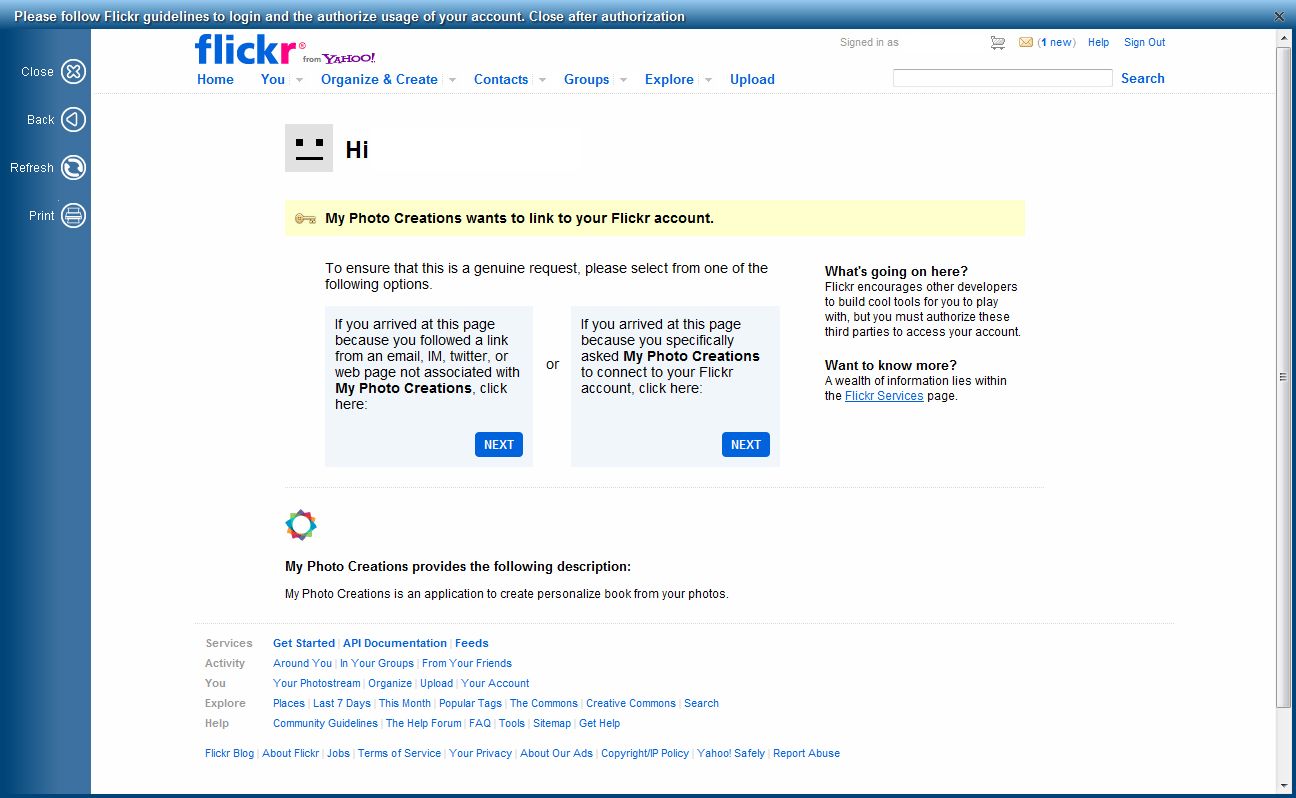
- Flickr will now verify that you want to link the My Photo Creations software to your account. Selecting Ok, I'll Authorize It is required to use this feature.
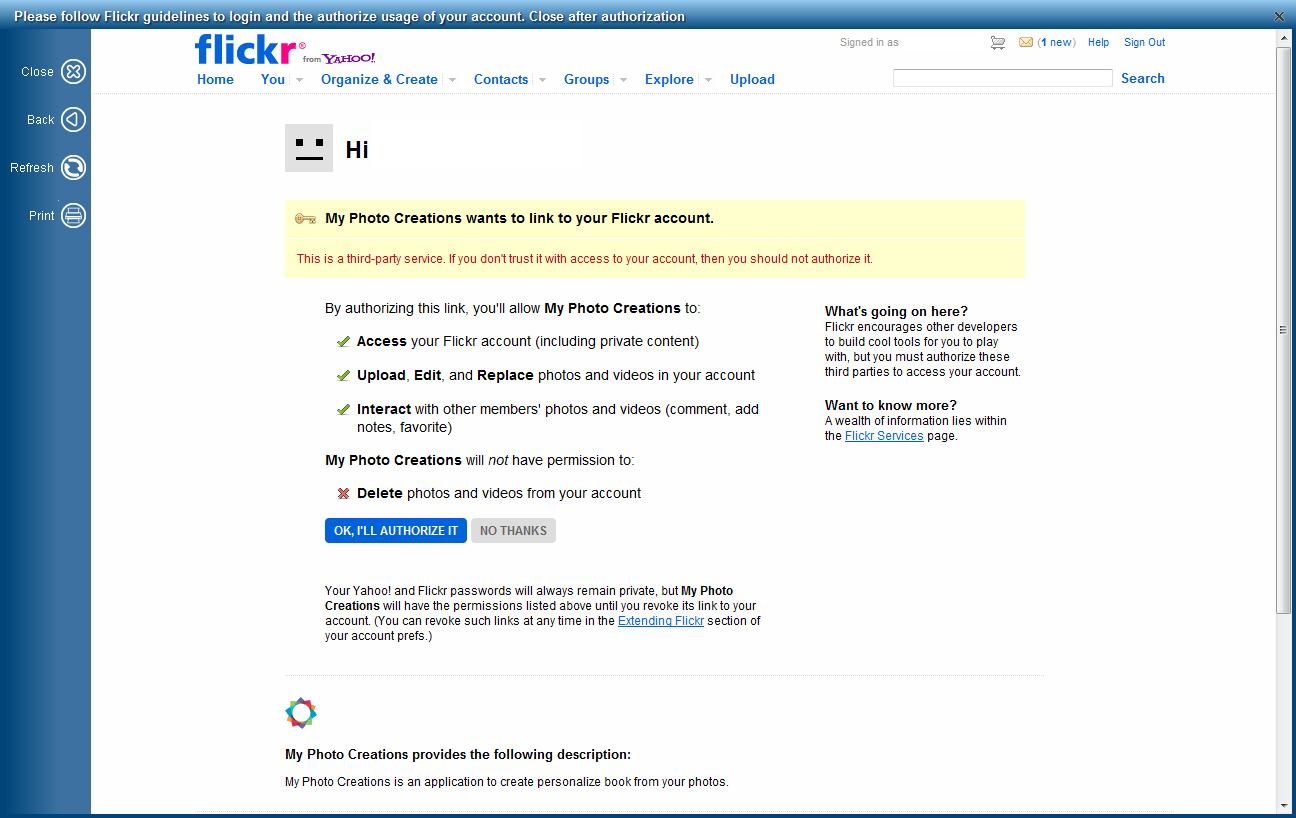
- Once you have authorized the link you can close this browser. Now you will see the images you have on your account listed in the Flickr folder.
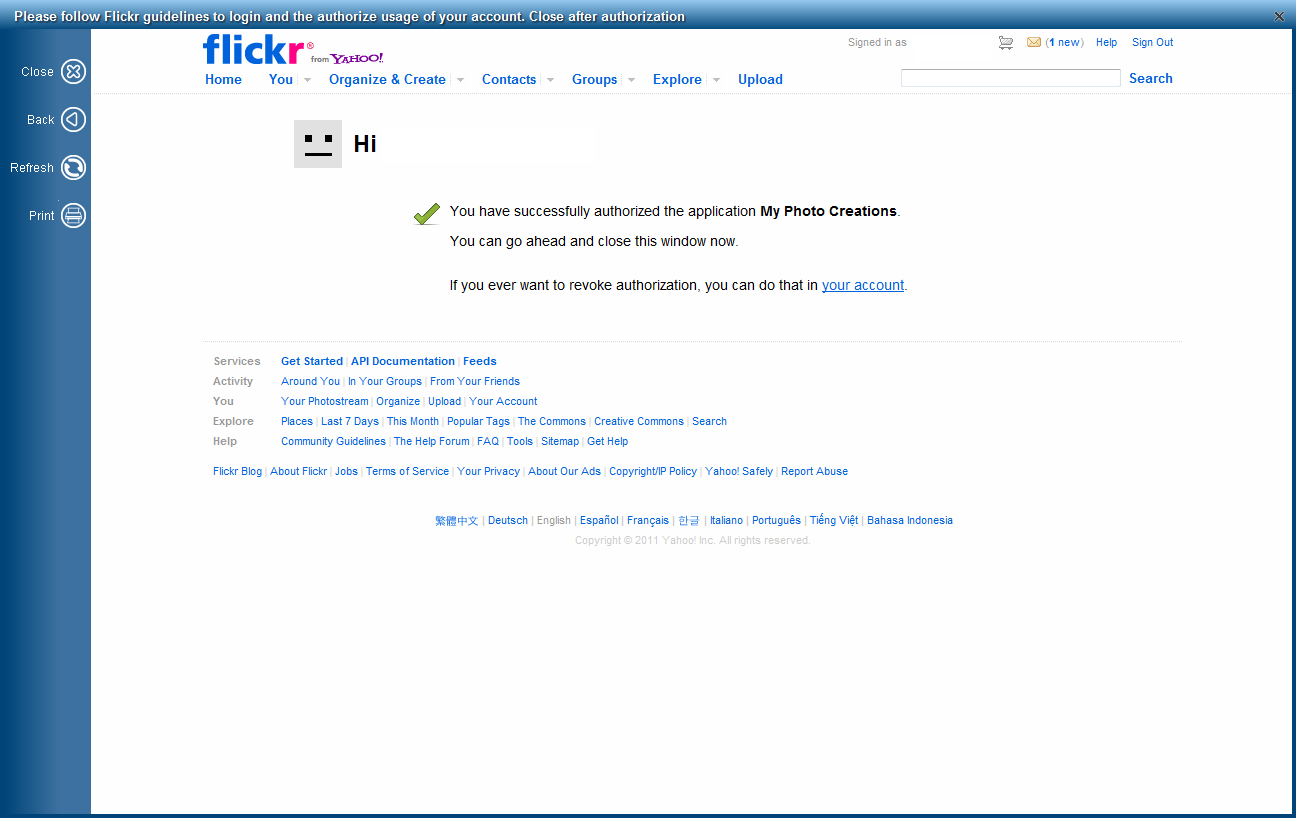
Picasa
- After selecting the Picasa folder a Login Window will appear. It will ask you to Sign In to your Google account. Make sure to uncheck Keep me Logged in if you have other users that intend to use their own Picasa Account. This will list the "Albums" you have posted to your Account using Google's Free Picasa software.
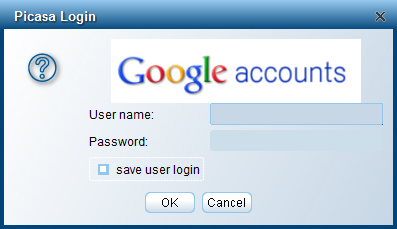
 or the Add Folder Button
or the Add Folder Button just like with any other image. You will now be able to see the following folders for each of the supported sites, click on the service you intend to use and follow the prompts shown below.
just like with any other image. You will now be able to see the following folders for each of the supported sites, click on the service you intend to use and follow the prompts shown below. or the Add Folder Button
or the Add Folder Button just like with any other image. You will now be able to see the following folders for each of the supported sites, click on the service you intend to use and follow the prompts shown below.
just like with any other image. You will now be able to see the following folders for each of the supported sites, click on the service you intend to use and follow the prompts shown below.