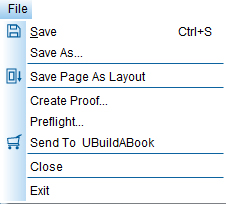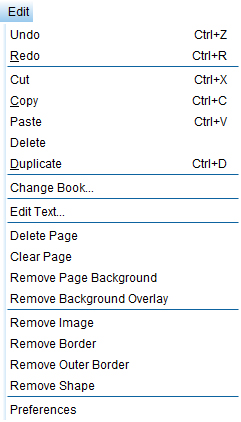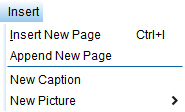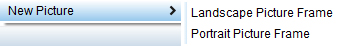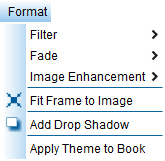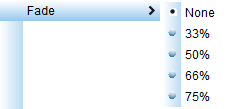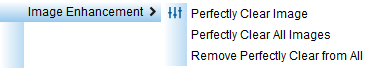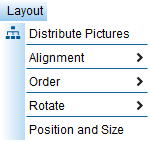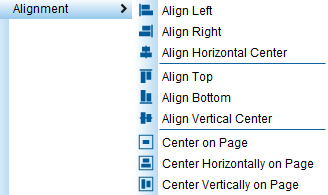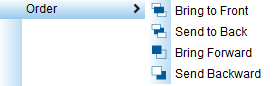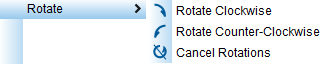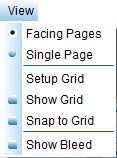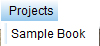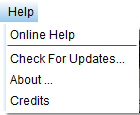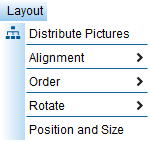
|
Description
|
Distribute Pictures - Auto places images inside page layouts.
|
Alignment - Aligns objects to the page or each other.
|
Order - Adjusts the layer order of each object.
|
Rotate - Rotates selected object.
|
Position and Size - Manually sets the objects size and position on the page.
|
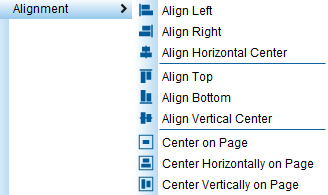
|
Align Left - Aligns the bottom selected object to the left of the top selected object
|
Align Right -Aligns the bottom selected object to the right of the top selected object
|
Align Horizontal Center -Aligns the bottom selected object to the horizontal center of the top selected object
|
Align Top -Aligns the bottom selected object to the top of the top selected object
|
Align Bottom - Aligns the bottom selected object to the bottom of the top selected object
|
Align Vertical Center -Aligns the bottom selected object to the vertical center of the top selected object
|
Center on Page - Centers selected object to the center of the page.
|
Center Horizontally on Page - Centers selected object to the horizontal center of the page.
|
Center Vertically on Page - Centers selected object to the vertical center of the page.
|
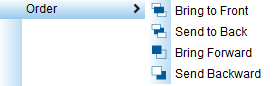
|
Bring to Front - Brings selected image to the front layer.
|
Send to Back - Sends selected image to the rear layer.
|
Bring Forward - Brings selected image forward by one layer.
|
Bring Backward - Sends selected image backward by one layer.
|
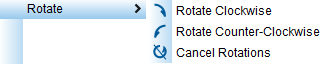
|
Rotate Clockwise - Rotates object clockwise by 90 degrees.
|
Rotate Counter-Clockwise - Rotates object counter-clockwise by 90 degrees.
|
Cancel Rotations - Cancels rotations made on the selected object.
|